


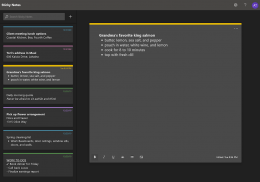

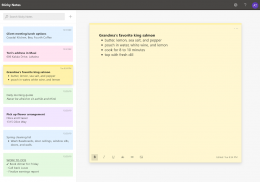
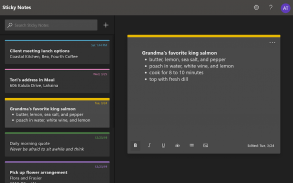
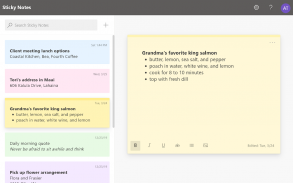
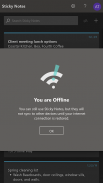
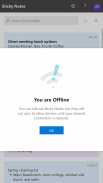


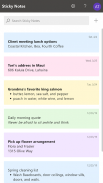


Unofficial Sticky Notes

Opis Unofficial Sticky Notes
DISCLAIMER: I, and this app, are in no way affiliated with Microsoft. But you can help try to get the Microsoft Sticky Notes dev team to consider making a standalone Sticky Notes app by signing the petition at https://www.change.org/standalone-sticky-notes-microsoft. Additionally, will give you a one time popup after every update to keep you up-to-date on what's changed.
Ever find yourself needing to use the Sticky Notes app that you use on your Windows 10? And maybe you use the syncing feature to take a look at those same notes on the web. There was, and still is the ability to use Sticky Notes in Microsoft's OneNote app, but for certain devices, such as tablets, that option is not available. The only other way to use Sticky Notes from that point is to use the Microsoft Launcher, but not everyone uses that. For that very reason, I decided to create this web based app for those that can't use Microsoft OneNote, and don't want to use Microsoft Launcher.
By default the app loads on system theme mode, meaning it goes according to how your system sets the theme for your device. You can press volume up button to force on the light theme, or volume down button to force on the dark theme. From the forced themes, you can always get back to the system default option by pressing the volume down button if on the forced light theme, or by pressing the volume up button on the forced dark theme.
Perks so far:
* Light and Dark themes + System default option
* You can upload images into notes
* It can be used offline
* Swipe down to refresh
* No ADs (for obvious reasons)
* Open-source! https://github.com/TheAlienDrew/Unofficial-Sticky-Notes
Cons:
* Right now, no one can use glide/text-to-chat/auto-correction/auto-suggestion features on soft keyboards such as Gboard. When the keyboard keeps it on anyways, SwiftKey for example, the glide typing doesn't work. This is an issue with how Microsoft programmed the website version, because it uses an older version of DraftJS (a javascript library for richtext editing). Until that is updated, I'm afraid those keyboard features will be hindered when using this app.
* Although the keyboard action is disabled on Gboard (I can't force it on), voice typing, such as using the Google voice keyboard, does indeed work. You just need to manually switch to that keyboard every time (if using Gboard), or use a different keyboard that keeps that option on such as SwiftKey.
Theme changes are located at https://userstyles.org/styles/170362/microsoft-sticky-notes-dark-mode
* If the app doesn't appear to be loading correctly, please make sure that you have enabled all the required permissions for the app, and that Android System WebView is installed and up-to-date. You can get it at https://play.google.com/store/apps/details?id=com.google.android.webview


























